[ tech ]

Photos
Use Photos framework to deal with pictures from library

Image Caching
Cache images for faster reloading

Asynchronous
Adjust asynchronous process to bring photos for unstoppable UI

Animation
Apply custom animation for interactive UI

Archiving
Save data using Archiving and Userdefaults

Localization
Apply localized string for Korean, Japanese, Chinese, and Arabic

Geocoder
Get location info from photos using reverse geocoding

View Customizing
Customize views for interactive UI such as badge
[ video demo ]
[ features ]

Grouping Similar Photos
You can see similar photos from photo album at a glance. Using our special algorithm, Picka collects photos by groups and shows them on the main screen. You can also notice the number of photos in group, the location where the photos were taken.
Delete and Leave the best photos
When you tap on an one group, you enter the screen where you can see the picture in detail. You can compare pictures and delete unnecessary pictures leaving only good ones. You can switch pictures through a swipe to the left or right direction. Pictures can be removed by tapping on x button or dragging it up with interactive animation.
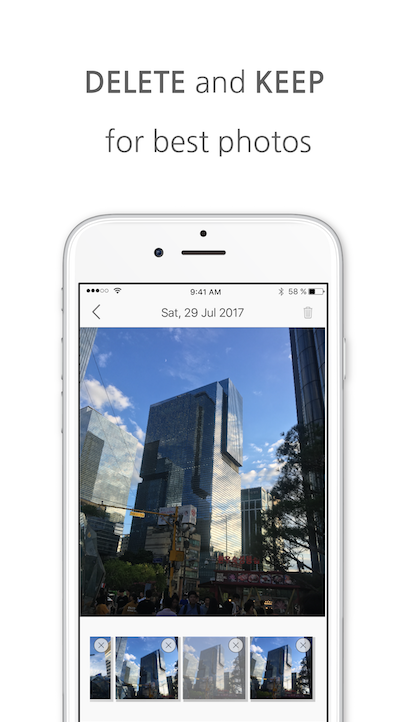
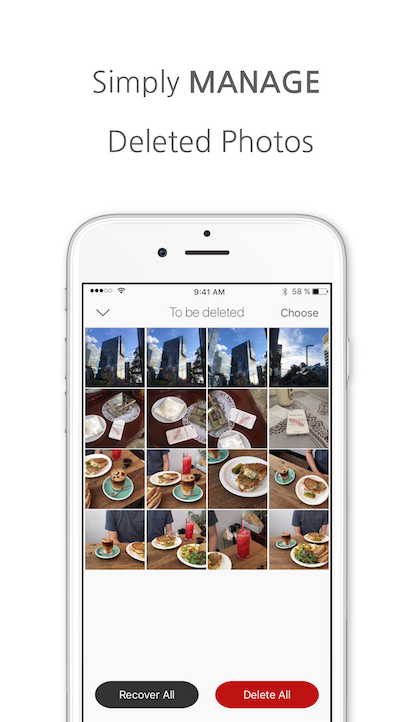
Simply Manage Deleted photos.
When you tap on the trash can icon on the top of the screen, you enter the screen where you can see the pictures which are going to be deleted. You can enter selection mode by tapping choose on a top bar. In selection mode, choose photos to restore or remove from photo library. Of course, you can delete them all or restore them all.
Directly Delete Photos in Picka
When you tap on the red delete button, the photos actually are removed from Photo library. These removed photos will be put in recently deleted items in photo library and can be restored in 30 days.
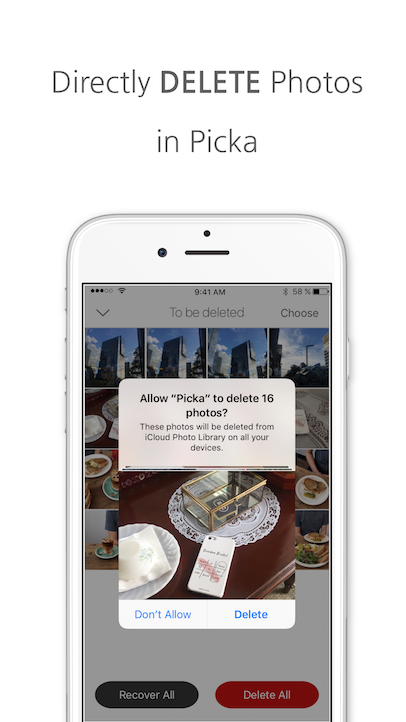
[ Team ]

Rodo

Alpaca



